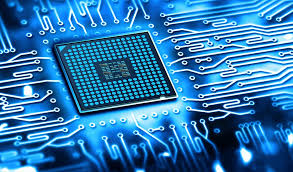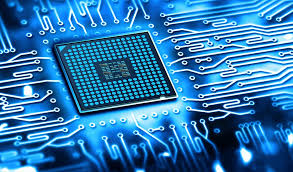The last few tools that will be incorporated into my classroom is: Mindomo, Skype, and Custom Ink. While these will not be my primary tools, I believe they will still be influential to my classes. The first tool, Mindomo, can be accessed through the
www.mindomo.com. From my own experience, I find it the easiest to use on a desktop computer or laptop. I find it slightly more challenging to use Mindomo on a smartphone. Mindomo is a site that is great for brainstorming and creating mind maps. Mindomo is fairly simple website that is free unless one wants to upgrade to premium. Once one makes a mind map on Mindomo, they first can customize it. Someone can pick from a wide range of color themes and layouts to suit their preferences. Then, someone can develop their main topic and an endless amount of subtopics. Each topic, subtopic or main topic, can include hyperlinks and note attachments. Additionally, multimedia, icons, task info, comments, and bookmarks. In the My Technology section of this website, I had described the tool: Menti. I plan on using Menti more for quick, interactive brainstorming before my students start a new unit. Mindomo, on the other hand, will be used differently. While Mindomo will still be used for brainstorming, it will be more for the students. If given the opportunity, I believe a great assignment for my students would be creating a mind map on Mindomo. For the assignment, students can create a bubble map to organize their notes. These notes are not meant to be intense or lengthy. The notes can be bullet points that will spark their memory on a particular topic. I might also require at least three hyperlinks on their mind map too. The hyperlinks can be to useful websites or YouTube videos for a personally hard topic. Students will have a collection of notes that can help jog their before midterms or final exams. The second tool that is most likely more familiar is Skype. Skype is a tool mainly meant for video chatting. If students plan to be absent for a period of time, whether it is due to illness, injury, or vacation, I can use Skype. A student can contact me and request to do a Skype phone call with me. I can bring a laptop to school, set it down on a desk to face the board, and then the student can have them watch the lesson as if they were physically there. This will only occur with the student’s and parent’s approval. The last tool is called Custom Ink. Even though Custom Ink is not going to be an educational tool, it will still have a significance. Custom Ink is a website that is used to create personalized clothing. I think it would be a neat idea to create a community feeling amongst my students. Each year, either the students or I can come up with a t-shirt design that is math related. This is a great way for students to feel included and bonded.