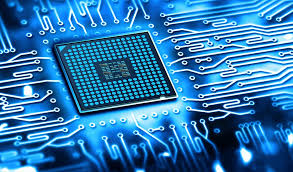About Me
Hello everyone! My name is Isabel Baker. I am currently attending ASU West and majoring in Elementary Education. However, I plan on switching to Secondary Education next semester. I want to become a high school math teacher and hopefully teach Algebra II. I made this decision during my MTE 280 class, an Elementary Math course. I realized how much I miss instructing my Algebra II students last year. That class was always my favorite part of my entire day. Furthermore, I have decided to become a teacher for other reasons. I have such a high respect for teachers. As mentioned in "Some Arizona parents and students grow weary of school closures," I believe that teachers practically raise our own leaders of the society. Without teachers, people would not know about different occupations or how to succeed in them. Additionally, teachers help their students with their strengths and weaknesses. I am excited to start my journey in becoming a teacher.

My Background
I was born and raised in Glendale, Arizona. In fact, I have only been to four other states my entire life: California, Oregon, Nevada, and Kentucky. I am the youngest in my family. I have one older brother who attends the University of Kentucky. He plans on becoming a high school history teacher. My dog, Lucy, is my wild, younger sister. Both of my parents work at the high school I went to: Thunderbird High School. My dad is a calculus teacher and my mom works in the Attendance Office. I am half Mexican and half American. My mom was born and grew up in Mexico City. She is fluent in Spanish; my brother is too. I can understand Spanish for the most part, but most likely respond in English every time. I take pride in being half Mexican and embrace the culture. I am also blessed to be an American and live in democratic country.

Hobbies

Google Drive

Google Drive has several components on its site. One element, My Drive, is the most beneficial. On the My Drive page, Quick Access and Files appear. Quick Access is at the top of the My Drive page. The purpose of Quick Access is to instantly see the recently viewed or created files. Quick Access makes it easy when you are continuously working on a presentation or a document. This is because you do not have to search for the file; the most recent four files used will display under Quick Access. Furthermore, Files is listed right under Quick Access. Files provides additional easy access to documents, presentations, data sheets, or images. These files, however, are not always the most recent. The files are also organized in a grid-like layout. This may be a challenge for some. If finding a specific file becomes too difficult, the file’s title can be searched at the top where it says Search Drive. On the other hand, Files may be easier to use for those who need visuals. Occasionally, remembering an older file’s name can be troublesome. Under Files, there are pictures of the files to make them easier to identify. The landing spot for Google Drive: My Drive, is the most valuable component.
Google Drive arranges its other convenient components on the left side of the site. There, one can find New, My Drive, Computers, Shared with me, Recent, Starred, Trash, Backups, and Storage. Once New is selected, a dropdown menu will present a variety of options such as file and folder uploads as well as making a new Google Docs, Google Sheets, Google Slides and more. It will also allow someone to create a new folder which can help organize existing files. The Computers option is meant for syncing a computer with Google Drive. This can be beneficial for backing up your computer before an update or when transitioning to a new computer. The Shared with me tab organizes shared Google files under Earlier this year and Older. The Recent tab is similar to Quick Access expect how the Recent tab has more viewable files where as Quick Access lists the last four viewed files. The Starred component also makes it easy for users to find things because they can star a file that is more important and it will be stored in one location. The trash is where all of the deleted files are stored unless the file needs to be deleted forever. When at the Backups page on Google Drive, logs will be displayed of when files or devices were last backed up. Lastly, storage presents how much GB are used and are left on Google Drive. All of these additional tools on Google Drive prove valuable to users.
The upper right section of Google Drive includes even more essential features. If any portions of Google Drive are difficult to navigate, there is the help button. When clicked, there will be the option to search questions or to click on popular questions. There is also settings to adjust the site to make it more favorable. Next to the settings button is the Google apps button which looks like a 3x3 box. It will show the various supplementary Google apps besides Google Drive. The last button in the upper right corner is the notifications button. Overall, each tool Google Drive contains is incredibly practical.
After analyzing Google Drive thoroughly, I am convinced that I will utilize it when I become a teacher. It is quite common for students to miss school now and then for whatever reason. However, catching them up on missed instruction and materials can be ambitious for both the student and the teacher. Google Drive is useful for sharing files among multiple people. Therefore, I would want to post my weekly agenda and daily materials on Google Drive to share with students. That way, students can have an easier time getting back on track; they won’t have to wait until they return to school. Additionally, I want to use Google Drive to post extra aids. I plan on becoming a high school math teacher and I want to give my students more study tools. I can post some helpful hints on how to do certain problems or give practice problems. I want my students to learn how to spend more time studying outside of class instead of just relying on in-class instruction. High school students who plan on going to a college or a university must learn to manage their time at home as well. The students will realize that if they go to Google Drive for extra help, it can be advantageous to their test scores and grades. I will definitely incorporate Google Drive in my classroom.
Google Drive arranges its other convenient components on the left side of the site. There, one can find New, My Drive, Computers, Shared with me, Recent, Starred, Trash, Backups, and Storage. Once New is selected, a dropdown menu will present a variety of options such as file and folder uploads as well as making a new Google Docs, Google Sheets, Google Slides and more. It will also allow someone to create a new folder which can help organize existing files. The Computers option is meant for syncing a computer with Google Drive. This can be beneficial for backing up your computer before an update or when transitioning to a new computer. The Shared with me tab organizes shared Google files under Earlier this year and Older. The Recent tab is similar to Quick Access expect how the Recent tab has more viewable files where as Quick Access lists the last four viewed files. The Starred component also makes it easy for users to find things because they can star a file that is more important and it will be stored in one location. The trash is where all of the deleted files are stored unless the file needs to be deleted forever. When at the Backups page on Google Drive, logs will be displayed of when files or devices were last backed up. Lastly, storage presents how much GB are used and are left on Google Drive. All of these additional tools on Google Drive prove valuable to users.
The upper right section of Google Drive includes even more essential features. If any portions of Google Drive are difficult to navigate, there is the help button. When clicked, there will be the option to search questions or to click on popular questions. There is also settings to adjust the site to make it more favorable. Next to the settings button is the Google apps button which looks like a 3x3 box. It will show the various supplementary Google apps besides Google Drive. The last button in the upper right corner is the notifications button. Overall, each tool Google Drive contains is incredibly practical.
After analyzing Google Drive thoroughly, I am convinced that I will utilize it when I become a teacher. It is quite common for students to miss school now and then for whatever reason. However, catching them up on missed instruction and materials can be ambitious for both the student and the teacher. Google Drive is useful for sharing files among multiple people. Therefore, I would want to post my weekly agenda and daily materials on Google Drive to share with students. That way, students can have an easier time getting back on track; they won’t have to wait until they return to school. Additionally, I want to use Google Drive to post extra aids. I plan on becoming a high school math teacher and I want to give my students more study tools. I can post some helpful hints on how to do certain problems or give practice problems. I want my students to learn how to spend more time studying outside of class instead of just relying on in-class instruction. High school students who plan on going to a college or a university must learn to manage their time at home as well. The students will realize that if they go to Google Drive for extra help, it can be advantageous to their test scores and grades. I will definitely incorporate Google Drive in my classroom.
Google Features
Microsoft

Microsoft was founded on the 4th of April in 1975 by Bill Gates and Paul Allen. Microsoft was initially described as a company for computer software (“Microsoft Founded.”). By the year 2018, Microsoft could no longer can be remembered just for their software. They can be remembered for their devices, entertainment, business, and more. Microsoft approximately has a couple hundred products out now; a huge achievement from when it originally began in 1975.
To begin, there are numerous Windows apps created by Microsoft. One of the apps that are considered standard by Microsoft is Photos. This is great for arranging, revising, and personal use of images. Microsoft has more apps, books, and games that are available mobile, on the PC, or the Xbox. Their apps can be categorized under entertainment, education, developer tools, business, health, and navigation; the limit seems endless with Windows apps. Some popular, well-known apps that Microsoft supports is Pandora, WhatsApp, Netflix, Fitbit and iHeartRadio. All in all, Microsoft has apps essential for everyday life.
An additional service that Microsoft provides is its Outlook. Outlook is mainly known for sending or receiving emails. Outlook is also exceptional for calendar events as well as files. All three elements are in one location: Outlook, which means it is easily accessible while helping users stay organized due to its multiple purposes. The calendar on Outlook is beneficial for scheduling especially when writing emails about availability. Outlook has a Focused Inbox that sorts what is the most valuable to each individual. On Outlook, no one has to sort through unwanted promotional advertisement emails when in need of priority emails. Outlook was made to aid people stay systematized and updated no matter where they are.
One of Microsoft’s most recognized products composed is Skype. Skype is used all around the world every day. It is fundamental for communication. People use it for business meetings, catching up on the latest gossip, or connecting with distant people. Skype is compatible with many devices since it can be used on a desktop, smartphone, tablet, and Xbox. On Skype, someone can make video calls, however, now Skype has enabled HD video calling. Skype video calls have been enhanced with real-time call reactions. Additionally, people can now share images, messages, and stickers through Microsoft’s valuable product. You can talk with up to 25 people on one video chat and it is all for free. Skype is now excellent for collaborations with its screen sharing feature. On one video call, up to 10 videos can be shared. Calls on Skype can now be recorded. This can be sentimental for those who want to save calls with loved ones. It is also great for creating videos to put on vlogs or podcasts. From an educational standpoint, this can be used to store instructional videos. Skype specifically offers Skype in the Classroom which provides both transformational and instructional involvement. Students can experience virtual field trips and guest speakers. Overall, Skype, along with Microsoft’s other profitable products, positively contributes to our everyday lives.
Microsoft supplies me with impactful tools that I plan on using in the classroom. I am already aware that if I plan on working in the Glendale Union High School District, they require teachers to use Microsoft Outlook. Teachers and other staff members at the nine schools or at the district office communicate by sending emails through Outlook. Teachers receive important notices from their peers, although, they also send emails to students or parents as well by using Outlook. Outlook authorizes for an organized system for information exchange. Outlook, as previously mentioned, includes a calendar too. I can use this for my own use in the classroom to regulate students’ upcoming due dates. I can use the calendar to coordinate when my meetings are. Outlook will most likely be expected, but also accepted when I become a teacher.
The second tool I will incorporate in my classroom is Skype. With Skype, I can record videos; in other words, I can record my lessons. I think this would be influential to students who need to catch up on missed classroom time. Also, if I need to hold a conference with a student’s parents and they cannot meet in person, I can use Skype. Perhaps if needed, I can skype with students and host study sessions without us having to come to school.
References
“Microsoft Founded.” History.com, A&E Television Networks, 2015, www.history.com/this-day-in-history/microsoft-founded.
To begin, there are numerous Windows apps created by Microsoft. One of the apps that are considered standard by Microsoft is Photos. This is great for arranging, revising, and personal use of images. Microsoft has more apps, books, and games that are available mobile, on the PC, or the Xbox. Their apps can be categorized under entertainment, education, developer tools, business, health, and navigation; the limit seems endless with Windows apps. Some popular, well-known apps that Microsoft supports is Pandora, WhatsApp, Netflix, Fitbit and iHeartRadio. All in all, Microsoft has apps essential for everyday life.
An additional service that Microsoft provides is its Outlook. Outlook is mainly known for sending or receiving emails. Outlook is also exceptional for calendar events as well as files. All three elements are in one location: Outlook, which means it is easily accessible while helping users stay organized due to its multiple purposes. The calendar on Outlook is beneficial for scheduling especially when writing emails about availability. Outlook has a Focused Inbox that sorts what is the most valuable to each individual. On Outlook, no one has to sort through unwanted promotional advertisement emails when in need of priority emails. Outlook was made to aid people stay systematized and updated no matter where they are.
One of Microsoft’s most recognized products composed is Skype. Skype is used all around the world every day. It is fundamental for communication. People use it for business meetings, catching up on the latest gossip, or connecting with distant people. Skype is compatible with many devices since it can be used on a desktop, smartphone, tablet, and Xbox. On Skype, someone can make video calls, however, now Skype has enabled HD video calling. Skype video calls have been enhanced with real-time call reactions. Additionally, people can now share images, messages, and stickers through Microsoft’s valuable product. You can talk with up to 25 people on one video chat and it is all for free. Skype is now excellent for collaborations with its screen sharing feature. On one video call, up to 10 videos can be shared. Calls on Skype can now be recorded. This can be sentimental for those who want to save calls with loved ones. It is also great for creating videos to put on vlogs or podcasts. From an educational standpoint, this can be used to store instructional videos. Skype specifically offers Skype in the Classroom which provides both transformational and instructional involvement. Students can experience virtual field trips and guest speakers. Overall, Skype, along with Microsoft’s other profitable products, positively contributes to our everyday lives.
Microsoft supplies me with impactful tools that I plan on using in the classroom. I am already aware that if I plan on working in the Glendale Union High School District, they require teachers to use Microsoft Outlook. Teachers and other staff members at the nine schools or at the district office communicate by sending emails through Outlook. Teachers receive important notices from their peers, although, they also send emails to students or parents as well by using Outlook. Outlook authorizes for an organized system for information exchange. Outlook, as previously mentioned, includes a calendar too. I can use this for my own use in the classroom to regulate students’ upcoming due dates. I can use the calendar to coordinate when my meetings are. Outlook will most likely be expected, but also accepted when I become a teacher.
The second tool I will incorporate in my classroom is Skype. With Skype, I can record videos; in other words, I can record my lessons. I think this would be influential to students who need to catch up on missed classroom time. Also, if I need to hold a conference with a student’s parents and they cannot meet in person, I can use Skype. Perhaps if needed, I can skype with students and host study sessions without us having to come to school.
References
“Microsoft Founded.” History.com, A&E Television Networks, 2015, www.history.com/this-day-in-history/microsoft-founded.
Microsoft Features
My Technology

The main devices that I use every day are my cell phone, desktop computer, and my laptop. On my cell phone, I use a wide variety of apps to manage my life. The app that I will admit to using the most is Snapchat. Since my phone is older and running out of storage, it is extremely slow when it comes to sending text messages. An immediate solution to my problem was Snapchat. I use Snapchat to communicate with all of my friends, to maintain streaks and to stay updated. The second app that I use the most is most likely Instagram. I use Instagram primarily to kill time. I generally like the posts of the people I follow. I spend most of my time on Instagram on the search page where I can view a large amount of random posts. Occasionally I do use Instagram to direct message people back. Another app that I utilize frequently is Alarm Clock Xtreme. I set all of the alarms I need for school and work each week on this app. The last app that I use every day on my cell phone is YouTube. I use YouTube to listen to a vast amount of music genres and for watching dance videos. I often play YouTube videos as I work on homework each night. I actually lose focus more when I work in silence. With Arizona’s bipolar weather rolling in, I use the Weather Channel App more often. I take a quick glance at the day’s weather when I am putting together my outfit. I like to know if I need to wear a warm outfit or a warm outfit with a lot of layers. Furthermore, when I take showers I want to listen to music; however, if I do not have songs in my mind, I use iHeartRadio instead of YouTube. On the other hand, for some reason I only listen to iHeartRadio for country music. I used to use Pinterest a lot more before I got an Instagram account. For Pinterest, I would search for new ideas and save them onto my several boards. I used Pinterest for quotes, fashion, wedding inspiration, nail designs, hairstyles, and workouts. While I do not travel frequently to new place since I fear driving, I use my handy Google Maps app on my phone. Google Maps provides pictures so I can identify landmarks as I am driving. I also like the voice feature on the Google Maps app because I can be told when to turn and where without having to look at my phone. The apps that I use the least on my phone is my Drive Safe & Save app from State Farm as well as my Chase app. One tool that I work with on all of my devices is the Internet; it is a necessity these days. Other tools that I operate with on my desktop and laptop are Microsoft and Google tools. The Microsoft tool I run the most is Microsoft Word. As far as Google, I use Google Drive commonly. After reviewing the tools I use regularly, I discovered how prominent technology is in my life.
Educational Tools
Tool Smash